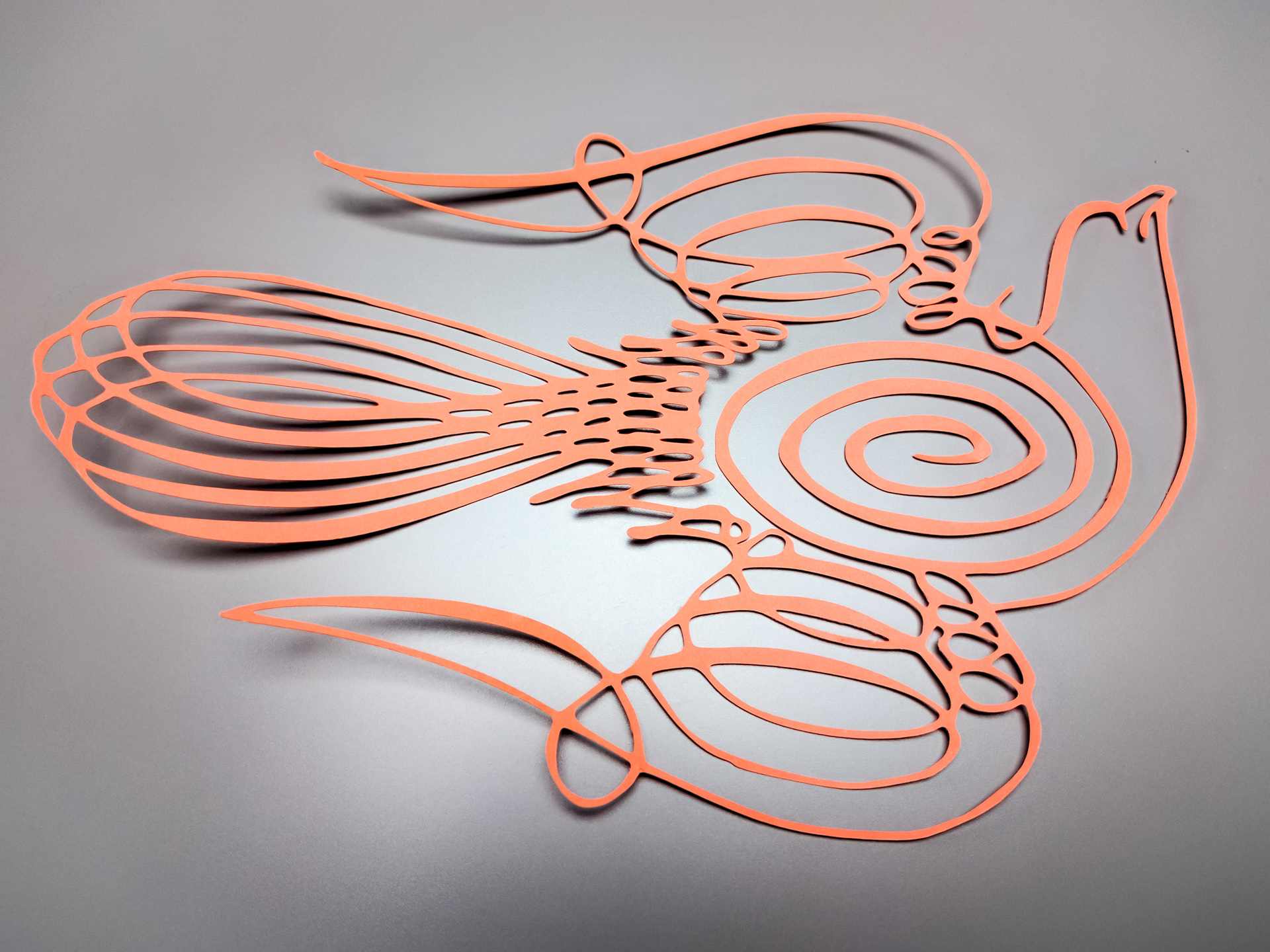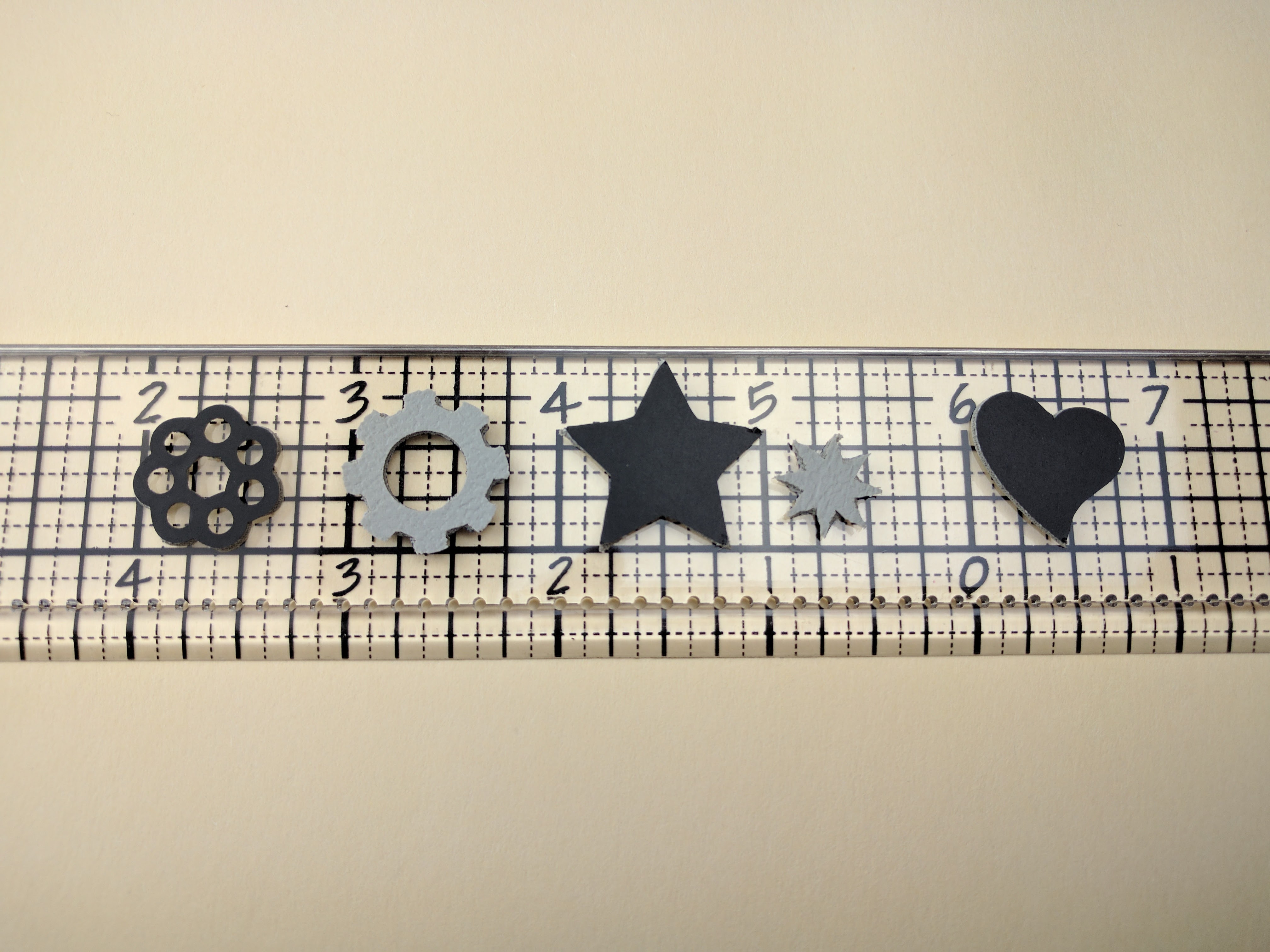Introducing
The KNK Zing Orbit
It’s been a year since the release of the KNK Force and it’s been a particularly transformative one for me since I leveled up from a new customer to an official, although independent, KNK Product Consultant. Needless to say, I love these machines!
One of the perks of my role is getting to bring you this first look at the all new KNK Zing Orbit. Scheduled for release in March, the next successor in the Zing product family now comes in two sizes and has some new capabilities that make it not only an evolutionary product, but a truly revolutionary cutting plotter.
Scroll down for photos and videos.
Share this Post
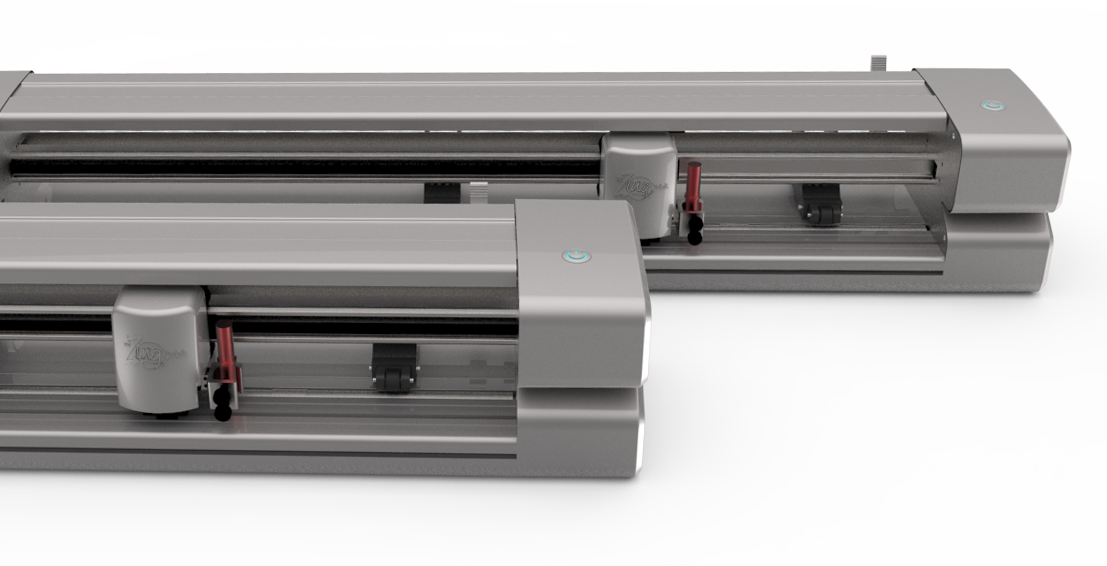
Highlights
First Impressions
I’ve spent about a week hands-on with the Zing Orbit and created this page to share my ongoing impressions and experiences. My cutter is a pre-production model and some tweaks are still being made, so anything could change. I’ll keep it updated with new information, photos, and videos as I continue to work with it and new things come about.
Sure Cuts a Lot has been working to support the new ZO at launch and based on my out-of-box experience, I have full confidence they will. I connected the machine to my computer using the included USB cable, launched SCAL, and selected the Zing Orbit as my cutter. When I clicked the “Test Connection” button, lo and behold, the tool holder did a shimmy of joy. It worked! The easy out-of-box experience, especially on a pre-launch model was an instant confidence booster.
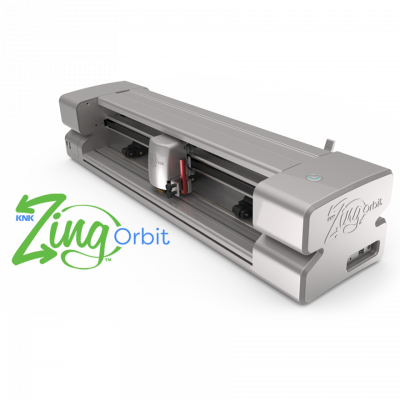
Drawing Complex Files
In the video below, I show the Zing Orbit drawing a file that contains 34,585 nodes. One interesting thing I noticed is that SCAL says it completed sending data to the machine long before it finished drawing, like 20 minutes. There must be some clever buffering going on in there.
Print and Cut
The process for print and cut calibration currently consists of centering the blade over the bottom-right registration mark and clicking a button in SCAL. The LED light comes on and it scans in an “L” shape pattern across both lines of that mark. That’s it. Just the one mark.
To execute a print and cut job, you would again move the blade over the bottom-right registration mark and click a button. Here is a video of the Zing Orbit scanning all four of the registration marks used prior to beginning a cut. Down below in the sample gallery, you can see the results after this simple calibration procedure.
Putting the Orb in Orbit
The KNK web page says that the “Zing Orbit was built for accessories” and the first one out of the gate appears to be a rotary cylinder tool. The web page calls it the “Orbit accessory.” If you belong to any online crafting groups, you’ll know that our nation was awash in handmade ornaments this holiday season. I hope to get this accessory soon for testing because someone hit up the Christmas clearance sale at Michael’s…
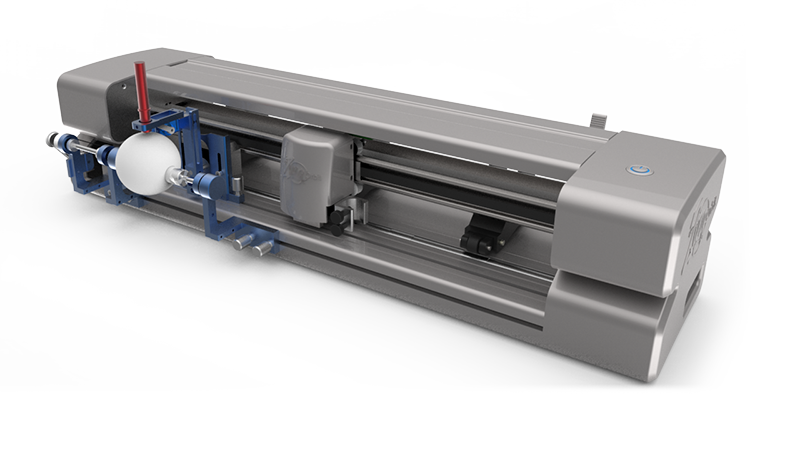
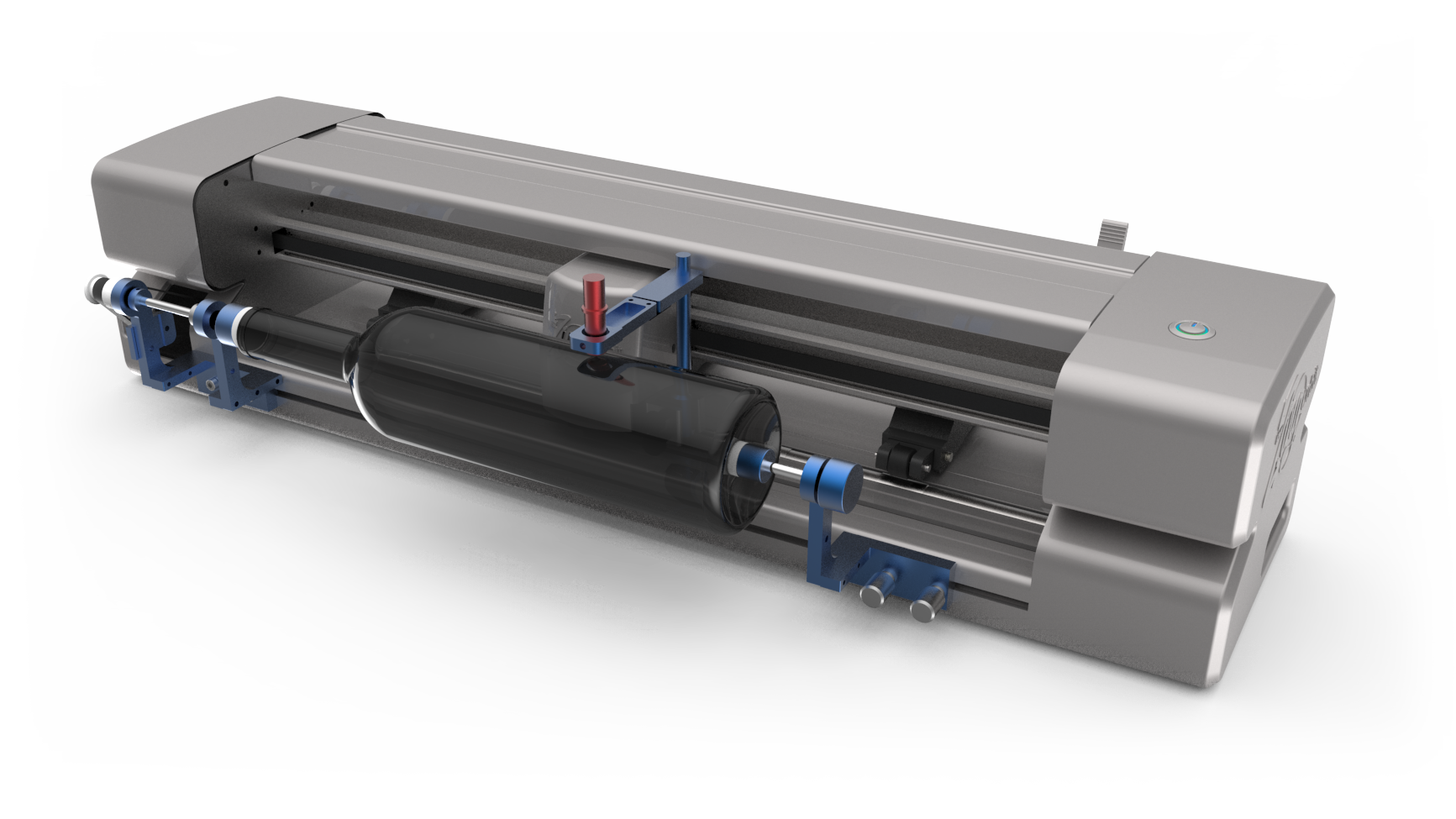
The new Zing Orbit
Sample Gallery
These are samples I’ve created using the Zing Orbit and Sure Cuts a Lot. Sandy and I have just begun testing and remember, there’s no user manual written yet! We’re still testing different materials and determining cut settings, so there will be much more to come!
Quick Comparison
Zing Air
The venerable Zing Air is a quiet, compact machine that cuts everything from vinyl and cardstock to Mylar and craft plastic.
Zing Air Info
Zing Orbit
The Zing Orbit adds greater cutting pressure, two size options, and metal bolt-on tables. The rotary cylinder accessory adds new utility.
Zing Orbit Info
Force
The Force’s unique feature is its z-axis control, which is useful with its rotary tool and other accessories. It’s strictly a network device.
Force Info
Share this Post